Site Caching
Some websites have Site Caching enabled on them. This means that the content for pages are read from the database on first loading, but for 20 minutes after that, the content is stored in the server memory which does not require a slower database read to rebuild the page the next time it is visited. Site caching can reduce the page loading speed greatly, which helps with SEO and usability.
In some cases, site caching can mean that changes to your website are not immediately visible. There is a tool in the Website Settings module which will allow you to view what is in the server's cache and clear the cache if necessary.
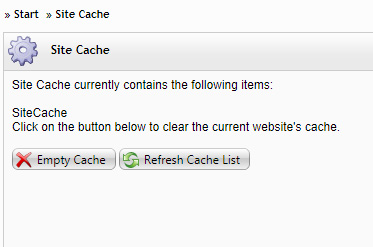
Clearing the server's cache will not cause any problems for the website, since the cache will be rebuilt on subsequent page loads, and the loading speed of the site will only be slightly affected for the next page hit.
Page impressions continue to be counted for cached pages.
CMS Administrators can select whether a website uses caching using the Site Options in the Site Settings page.