Site and Email Settings
Each website has a set of Site Settings which define how the website works.
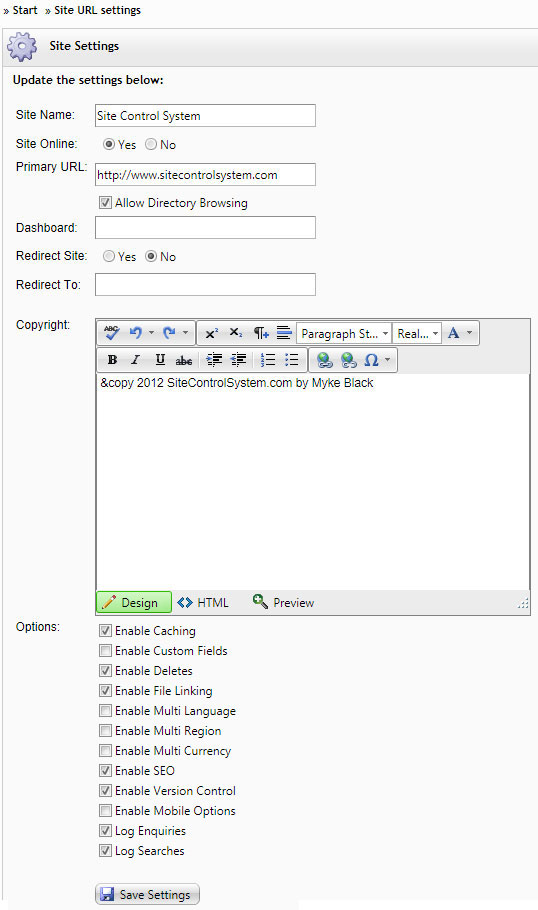
The siteoptions checkboxes at the bottom of the page can only be updated by CMS administrators.
The fields are as follows:
Site Name - the name of the website - this is used in enquiriy autoresponders and a few other modules
Site Online - determines whether the website is online or not
Primary URL - the url of the website - this is important since the hosted file upload scripts need to be on this primary url.
Allow Directory Browsing - if enabled, auto generates lists of pages for folder links - see the SEO and Metatags guide for more information
Dashboard - this can be used to specify which module tool you first see when you select the site in the Site Selector.
Redirect Site - can be used to redirect the whole site to another url
Copyright - html content that appears in the footer of every page on the website.
Options - CMS admin options which determine what can and can't be done in the site. Site Administrators can see what options are enabled in the Site Settings page.
Email & Contact Settings
In addtiion to the site settings, there is another tool which contains the email settings. The fields on this page are:
Email address- the email address of the website. This is usually shown on the site headerand is also the email address from which contact form notifications are sent to.This can contain more than one email address if separated by semicolons.
Email CC address - the address to which contact form notifications are copied to. As with the email address above, it can contain multiple email addresses separated by semicolons.
Email From address - address from which autoresponders and contact notifications are sent.
Only one email address can the entered here. If left blank, then the first email address in the 'email address' field is used.
Send Notification Emails - if checked, this option sends an email to the email address above when anyone submits an online contact form
Send Auto responder Emails - if checked this option sends out autoresponder emails if the person who submitted the contact form enters their email address.
Autoresponder Text - autoresponders contain automatically generated messages. You can override this message by entering a new message here.
Email Headers - any html put here will appear at the top of emails. You can use this to add header images or custom messages to emails
Email Footer - This appears at the bottom of any emails sent out from the website. It can be used for footer images or email signatures for example.
Main Telephone - the main telephone number for the website, usually appears in the header of the website.
Secondary Telephone - an alternative telephone number eg for secretaries or mobile numbers
Site Postal Address - you can put a postal address in here. Some sites use this to auto generate google maps on location pages, or display addresses in autogenerated invoice emails on ecom websites.