Editing Site Content
There are two ways in which you can edit the site content. The quickest and most convenient way is to use the Content Editor. To access the content editor, click on the Website Content module, then the Edit Content tool.
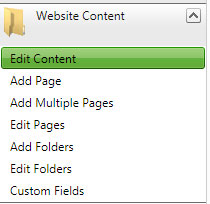
When you click on the Edit Content button, this takes you to the Content Editor screen. On the left hand side of this screen is a list of all the folders on the website. Clicking on one of these folders will show all the pages in that folder in the right hand panel.
You can reorder folders or pages by using drag and drop in each list. You can also move pages into different folders by dragging the page into the required folder.
To add, edit or delete folders or pages, you can right click on the item to bring up a context menu.
Folder Context Menu
The folder content menu appears when you right click on a folder. The option in this menu are as follows:
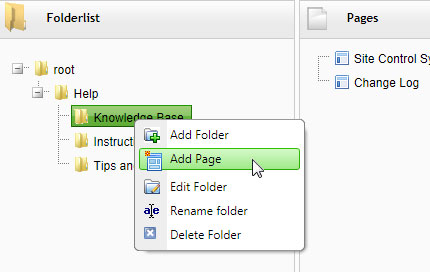
Add Folder - this adds a subfolder in the currently selected folder
Add Page - this adds a page into the currently selected folder
Edit folder - this allows you to edit the folder properties (see Editing Folders guide for details on folder properties).
Rename Folder - allows you to change the name of a folder, or you can click twice slowly on a folder to rename it
Delete Folder - this deletes the folder. Use with caution.
Page Context Menu
When you right click on a page in the right hand panel, another context menu appears.
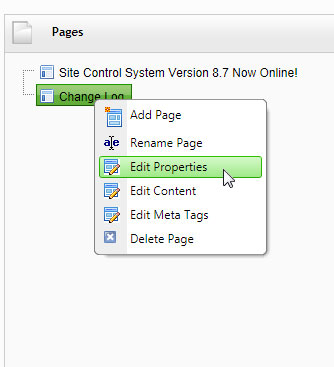
The options are:
Add Page - Adds another page at the bottom of the page list for this folder.
Rename Page - changes the title of the page.
Edit Properties - allows you to edit the properties of the page, including the title, link, page type, publish state, image and a few other options. Refer to the Editing Web Pages guide for details on page properties.
Edit Content - Brings up the page editor to change the content of the html page.
Edit Meta Tags - Allows you to update the metatags, page title and access keys for the page. See the SEO and MetaTags guide for more information on meta tags.
Delete Page - Allows you to remove the page if you have access to do this.